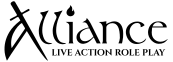Mike Ventrella
Paragon
Somehow I deleted the bar at the top of Internet Explorer which shows which page I am currently on. How do I bring that back?
Kayden said:Right click on one of the dotted bars on the left side. select address bar. that worked for me.