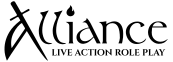Alkalin3
Virtuoso
Hello folks.
Yesterday I ran the import script and pulled all your characters into the CMA.
You shouldn't need to register a new account, simply go to https://alliancedb.herokuapp.com/users/password/new and type in your password.
You can set a password and then you'll be good to go.
If your email isn't found, or you don't get a reset password link reach out to ashburylog@gmail.com and we'll get your email updated and your login all set.
There's a bunch of things you can do on the site. Such as purchase Goblin Blankets (Starting next month). Please keep in mind that until the official switch over to 2.0, this database is just for playtesting and your purchases will get wiped up, so consider any expenditures not valid until you've emailed logistics as always.
(Some chapters count deaths different ways, Matt Watkins and I are working out the details, if your death count is off, don't fret, we will resolve it shortly.)
If you have any questions, this is probably a good place to ask them.
Yesterday I ran the import script and pulled all your characters into the CMA.
You shouldn't need to register a new account, simply go to https://alliancedb.herokuapp.com/users/password/new and type in your password.
You can set a password and then you'll be good to go.
If your email isn't found, or you don't get a reset password link reach out to ashburylog@gmail.com and we'll get your email updated and your login all set.
There's a bunch of things you can do on the site. Such as purchase Goblin Blankets (Starting next month). Please keep in mind that until the official switch over to 2.0, this database is just for playtesting and your purchases will get wiped up, so consider any expenditures not valid until you've emailed logistics as always.
(Some chapters count deaths different ways, Matt Watkins and I are working out the details, if your death count is off, don't fret, we will resolve it shortly.)
If you have any questions, this is probably a good place to ask them.