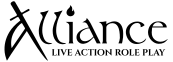Coming Soon:
Each year, upon logging into the CMA, you'll be required to sign a release waiver. This waiver helps protect both you and the organization, ensuring that everyone understands and acknowledges the risks before participating.


This waiver includes a photo release, which you can opt out of if you'd prefer not to have your photo used. To manage this, simply go to the 'More' dropdown menu and click on the new 'My Signed Waivers' link.

By going here, you can view and download all the waivers you've signed, including the link to the Photo Opt-Out Waiver.

New Feature: Magic Item Tracking is Here!
Now that the waiver is out of the way (we know, not the most exciting thing), we’re thrilled to introduce a highly requested feature: the ability to save and track magic items directly on your character! This makes it easier than ever to manage your items and preregister for upcoming adventures.

Clicking on 'View & Manage Magic Items' lets you add items directly to your character, making it simple to keep track of them. You’ll also be able to easily monitor the duration of your items for better management.

During event pre-registration, you’ll now be able to choose from the items assigned to your character, as well as manually add any additional items you wish.

Each year, upon logging into the CMA, you'll be required to sign a release waiver. This waiver helps protect both you and the organization, ensuring that everyone understands and acknowledges the risks before participating.
This waiver includes a photo release, which you can opt out of if you'd prefer not to have your photo used. To manage this, simply go to the 'More' dropdown menu and click on the new 'My Signed Waivers' link.
By going here, you can view and download all the waivers you've signed, including the link to the Photo Opt-Out Waiver.
New Feature: Magic Item Tracking is Here!
Now that the waiver is out of the way (we know, not the most exciting thing), we’re thrilled to introduce a highly requested feature: the ability to save and track magic items directly on your character! This makes it easier than ever to manage your items and preregister for upcoming adventures.
Clicking on 'View & Manage Magic Items' lets you add items directly to your character, making it simple to keep track of them. You’ll also be able to easily monitor the duration of your items for better management.
During event pre-registration, you’ll now be able to choose from the items assigned to your character, as well as manually add any additional items you wish.