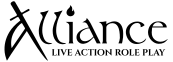You are using an out of date browser. It may not display this or other websites correctly.
You should upgrade or use an alternative browser.
You should upgrade or use an alternative browser.
Character builder spreadsheet tool
- Thread starter elliotbay
- Start date
Sage of Legaia
Prodigy
I just compared all the Templar costs in the spreadsheet to the costs listed in the ARB 1.3 and found no discrepancy (Human Templar, to avoid Racial adjustments); Body Point calculation also seems to be correct. Is there something specific you noticed that I may have missed?love the sheet, but the Templar numbers don't match up.
I just compared all the Templar costs in the spreadsheet to the costs listed in the ARB 1.3 and found no discrepancy (Human Templar, to avoid Racial adjustments); Body Point calculation also seems to be correct. Is there something specific you noticed that I may have missed?
Since the current version of the sheet linked is broken on the class dropdown, the sheet doesn't update, therefore making all build numbers (except for Scholar) incorrect.
Sage of Legaia
Prodigy
That's not technically true? The spreadsheet still calculates how much build is spent for each class and how much Body each would have, but without changing the cell R2 to "=VLOOKUP(Q2,'Class Abbreviations'!A:B,2,FALSE)" like you've posted above, the Free Build (cell D2) and Body Point total (cell B4) just won't autocalculate correctly.Since the current version of the sheet linked is broken on the class dropdown, the sheet doesn't update, therefore making all build numbers (except for Scholar) incorrect.
You can still use it as-is by using the top few rows of the spreadsheet; use cells F2 through L2 if you want an over/under comparison of Build Point costs for the skills selected and cells F4 through L4 if you want to compare total Body Points.
Corbell
Adept
I just compared all the Templar costs in the spreadsheet to the costs listed in the ARB 1.3 and found no discrepancy (Human Templar, to avoid Racial adjustments); Body Point calculation also seems to be correct. Is there something specific you noticed that I may have missed?
Unless I have an old book, or am doing math poorly
weapon Proficiency per sheet costs 40, per rule book costs 6 and I have to sell back 4 crit attacks to get it.
Sage of Legaia
Prodigy
As noted above, the spreadsheet is currently hard-set to display the Scholar costs in the Cost column (column D), but there are a couple of ways around this.Unless I have an old book, or am doing math poorly
weapon Proficiency per sheet costs 40, per rule book costs 6 and I have to sell back 4 crit attacks to get it.
1) You can just look at column K to see the results of Skill purchases for Templar; the costs are all accurate there, with row 4 giving you an accurate Body Point total for the build required for selected skills; if using the Build Override box, row 2 will also tell you how much build you have free to spend (if it's positive) or how much extra build you need to have all chosen skills (if negative). Your Validation box will likely end up yelling at you at some point using this method, but if it's only a "You need X more build" message and cell K2 isn't a negative number you can safely ignore it.
2) You can manually force the spreadsheet to calculate everything for a Templar. If you look at the top of the spreadsheet, you should note that it goes straight from column Q to column S; in between those columns there should be a set of arrows that looks something like this [<>]. If you click that, it will show column R, but more specifically cell R2, which should have "Sr" already in it. That's the abbreviation for Scholar, and the spreadsheet references this abbreviation when calculating just about everything in columns B and D; since you want Templar, delete Sr and put in T, which will force the spreadsheet to calculate everything for a Templar.
3) You can make the Class drop down menu work properly. If you follow option 2 up to the point where you change what goes into cell R2, instead of putting in T, instead put in "=VLOOKUP(Q2,'Class Abbreviations'!A:B,2,FALSE)" (no quotation marks, credit to IMoriarty). This will make R2 autofill the proper abbreviation of the Class chosen in the drop down, which will change the spreadsheet as noted in option 2.
I recommend using option 3, but if you're afraid you're going to mess something up by messing with cells and references, option 1 is the safest bet until a revision is made to the source sheet.
ETA: If anyone is having issues with the instructions for options 2 or 3, feel free to PM me and I'll do what I can to help you out.
Lia Lonalys
Novice
Hey yall! New player from out in Kansas. This spreadsheet is a wonderful tool. However, it appears the link we have, the fighter build is broken! Is there an updated version? The fighter column will show what the correct build should be, but choosing fighter as a class on the link we were given does not change the build costs! (He was makin a MWE fighter using: https://docs.google.com/spreadsheets/d/1Sp71QOM-o5YzHfX3kY7dYr6WBmowYqIY6PxtdRsRvZc/edit#gid=0 ) please help! Thankyou!
Sage of Legaia
Prodigy
The options for fixing that issue are written in detail two posts above yours; option 2 relies on brute forcing the sheet to do what you want and will require you to look up the proper abbreviation for Fighter (my gut instinct says it should be F), option 3 will permanently fix the issue.
I'm about to go to sleep, but if you hit any snags PM me and I'll try to get you sorted sometime in the next 12 hours.
I'm about to go to sleep, but if you hit any snags PM me and I'll try to get you sorted sometime in the next 12 hours.
Bilgewat3r
Novice
I believe the first level in the "level lookup" page should be one, correct?
As per the GM https://www.alliancelarp.com/forum/threads/new-starting-build-and-body.35105/ new players start at 25 build (2nd level) with 10 body.
Bilgewat3r
Novice
I must've missed that announcementAs per the GM https://www.alliancelarp.com/forum/threads/new-starting-build-and-body.35105/ new players start at 25 build (2nd level) with 10 body.
Thanks
Question about the discrepancy in XP to build. The spreadsheet says 7284 starting XP is 152 build. The logistics datsbase says 151. Is this due to the new starting level of 2? Is there a workaround? Thanks. This is a great tool.
Attachments
Kavi
Novice
This tool is wonderful! My husband was looking for the Weapon Proficiency though to add to his build so the points come out right, and we were not seeing it. There is one that sates Proficiency, but it costs 15 for his fighter type instead of the rule books 3? He has all 4 of his criticals denoted onto his sheet. Thank you for any help on what we have missed!
Sage of Legaia
Prodigy
Each purchase of Weapon Proficiency (or Backstab) includes the cost of the prerequisite Critical Attacks (or Back Attacks); it costs 15 per purchase for a Fighter to reflect this (12 for the cost of the 4 Critical Attacks, plus the 3 for the Weapon Proficiency itself).
SorinKatt
Adept
This tool is wonderful! My husband was looking for the Weapon Proficiency though to add to his build so the points come out right, and we were not seeing it. There is one that sates Proficiency, but it costs 15 for his fighter type instead of the rule books 3? He has all 4 of his criticals denoted onto his sheet. Thank you for any help on what we have missed!
You have to Manually 'sell back' the critical attacks and buy the Weapon Prof, that's why it comes out to 15 build=)