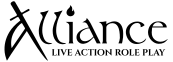You are using an out of date browser. It may not display this or other websites correctly.
You should upgrade or use an alternative browser.
You should upgrade or use an alternative browser.
The new Bulletin Board
- Thread starter Mike Ventrella
- Start date
Mike Ventrella
Paragon
We usually keep those off in the IG boards so people can't "take back" something they already "said" in-game, but there should be buttons on the other boards for editing and deleting!
Dan Nickname Beshers said:I'm having two issues with the new boards. First, both Stacey and I have been having issues loging in. We'll enter the appropriate information, hit [login], and will be shown the screen that says:
You have been successfully logged in.
Click this link to return to the previous page.
Then it logs us out.
Dan - I was having the same issue and I discovered that a little patience solves the problem
When you login and it displays the "You have been successfully logged in." page wait a few seconds. It should automatically redirect you the the page you were at before logging in. I find that if you wait until it does the redirect it will work properly. If you attempt to click on any link while it is displaying the "You have been successfully logged in." message you will be logged out.
Give that a try.
-Devon
aara said:Odd, never had an issue before. Haven't made any changes.
it just doesn't like you
Quinn
Virtuous
Talon said:Dan Nickname Beshers said:I'm having two issues with the new boards. First, both Stacey and I have been having issues loging in. We'll enter the appropriate information, hit [login], and will be shown the screen that says:
You have been successfully logged in.
Click this link to return to the previous page.
Then it logs us out.
Dan - I was having the same issue and I discovered that a little patience solves the problem
When you login and it displays the "You have been successfully logged in." page wait a few seconds. It should automatically redirect you the the page you were at before logging in. I find that if you wait until it does the redirect it will work properly. If you attempt to click on any link while it is displaying the "You have been successfully logged in." message you will be logged out.
Give that a try.
-Devon
This isn't always true.
i have the same problem and whether I let it go or click a link its a 50% chance either way its actually going to work. Letting it auto-redirect has actually been less successful for me lately over trying to quickly click the "return" link lol. I think its just random.
I think that the layout setting "Black Pearl", is sweet. The forum pops up all old school with, in my opinion , some pretty sweet colors. I'm no fan of bright web pages so it works out great, the navigation clears up a bit also. Some fetures are give and take, but, I hated the new boards untill I changed from the defult layout.
---How To Change Your Layout---
To change layout settings go to "User Control Panel", "Board preferences", Under "Global Settings", is a tab labeled "My board style:" (8 colums down), Chooses "Black Pearl". I LIKE IT!
---How To Change Your Layout---
To change layout settings go to "User Control Panel", "Board preferences", Under "Global Settings", is a tab labeled "My board style:" (8 colums down), Chooses "Black Pearl". I LIKE IT!
Octaine
Adept
Talon said:Dan Nickname Beshers said:I'm having two issues with the new boards. First, both Stacey and I have been having issues loging in. We'll enter the appropriate information, hit [login], and will be shown the screen that says:
You have been successfully logged in.
Click this link to return to the previous page.
Then it logs us out.
Dan - I was having the same issue and I discovered that a little patience solves the problem
When you login and it displays the "You have been successfully logged in." page wait a few seconds. It should automatically redirect you the the page you were at before logging in. I find that if you wait until it does the redirect it will work properly. If you attempt to click on any link while it is displaying the "You have been successfully logged in." message you will be logged out.
Give that a try.
-Devon
I have the same problem at work. I had to delete my cookies and then I was able to stay logged in.
By the way a spellcheck button would be great!!!!
tieran said:Personally for an IG forum there should not be any editing allowed... as it is technically something happening IG you should not be able to change what you said...
Yea, other wise people could get out of paying fines
Mike Ventrella
Paragon
We've just added a "You Tube" function so you can link You Tube videos. See the thread in the Off Topic area.
Frank Wiccan
Specialist
Fearless Leader said:Yes, I am upset about having to lose years of messages on the old BB too, but we have to get past that.
So what do you guys think of this new BB?
Well I couldnt get access to the old boards so I like the new ones and being able to post
every once in a while you need clean everything up and throw out stuff
I know its hard (im a pack rat) to louse anything but a clean start fresh slate is nice also!
new board needs more pictures